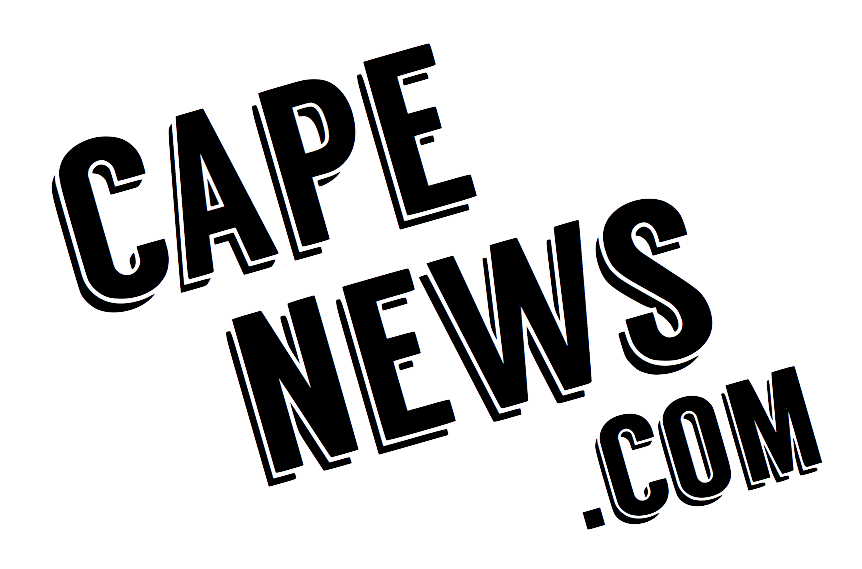Cape News is available as a web app for Android and iOS.
Our App Icon will be added to your smartphone / tablet home screen.

Android:
1. Bookmark CapeNews.com
2. Open the browser "bookmarks" screen
3. Long-press the bookmark you want
4. Select "Add to home screen"

iOS works differently based on the version you have.
iOS 9 through 15:
In your web browser navigate to CapeNews.com and touch the button as shown below to add Cape News Web App to your phone's home screen.


Older Versions

iOS 7:
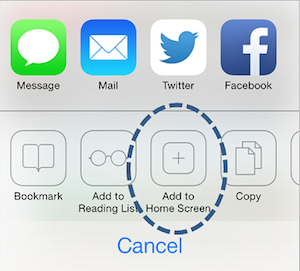
iOS 6:

Our App Icon will be added to your smartphone / tablet home screen.
Android:
1. Bookmark CapeNews.com
2. Open the browser "bookmarks" screen
3. Long-press the bookmark you want
4. Select "Add to home screen"

iOS works differently based on the version you have.
iOS 9 through 15:
In your web browser navigate to CapeNews.com and touch the button as shown below to add Cape News Web App to your phone's home screen.


Older Versions

iOS 7:
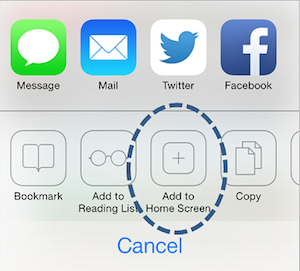
iOS 6: